Ensuring Website Functionality with API Monitoring
Learn how a major retailer used synthetic API monitoring to detect and fix an issue that was impacting end-user experience.
The modern world is API-centric. The average internet user might not realize it, but APIs are everywhere you look! When a new user wants to create an account on a website, there are a number of fields to be filled – this process can be simplified using APIs such as the Facebook/Google API, for instance, which provides users with the ability to log in using their Facebook/Google credentials.
In this blog, we discuss how proactive synthetic API monitoring helped one of our customers, a major retailer, detect and fix an issue that was impacting end-user experience, and consequently the website conversion rates. Before we begin, let’s do a quick refresh on API basics:
What are APIs?
An Application Programming Interface (API) is a set of rules or standards that extends the functionality of an application. It allows different applications/programs to interact with each other.
In the past, APIs were largely associated with building desktop applications, but they are now used for building web-based applications as well. In this case, the interaction between different web applications is done through data exchange with request and response over HTTP/HTTPS (REST APIs).
Web APIs and Uses
Most web applications use APIs to extend user functionality and to integrate with other third-party services. Some of the advantages of having APIs include:
- Making online payments via a payment gateway
- Drilling down to your preferred product brand, model, or item on an ecommerce website
- Booking a taxi based on your location
- Embedding social media platforms on your website to extend your influence
Need for Monitoring APIs
When APIs fail, it disrupts the web page’s functionality and performance, thereby having an impact on the end-user experience. Therefore, it is extremely important to monitor APIs – be it self-hosted or from a third party.
With Catchpoint, you can monitor your API endpoints not only for their availability but also to measure the response time trends, validate if they are returning the expected data and even trigger alerts when the APIs generate errors.
Monitoring site functionality
One of our customers recently experienced an outage in Australia which impacted the search functionality on their website. We were monitoring different user journeys on the site and were able to quickly narrow down the root cause.
The tests monitoring the search page showed failures; the search API endpoint was returning an unexpected response. The screenshot below (scatterplot graph) shows that the API endpoint was available and was returning results, but the JSON response content was incorrect. This caused the page to return zero results every time the customer hit search.
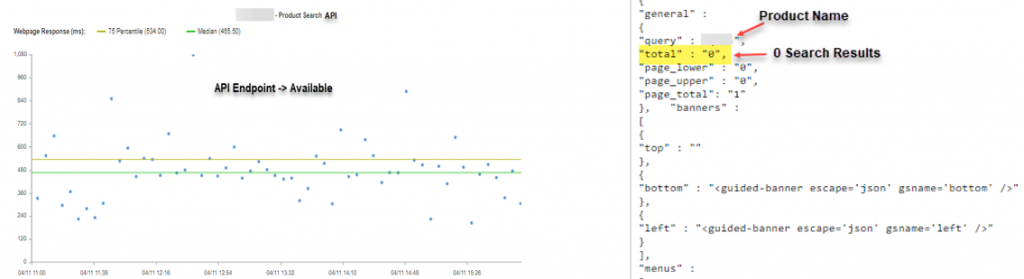
Impact on the end user
In this scenario, when users in Australia searched for products on the website using the search function, no results were returned. The screenshot below illustrates the broken search feature on an actual browser.
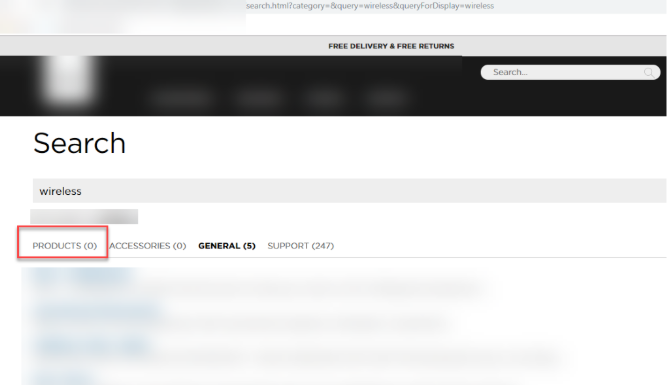
The customer had end-to-end multi-step browser transaction tests set up using Catchpoint. The test failures (as shown in the graph below) alerted the customer and they began investigating the root cause. The issue lasted for ~2 hours.
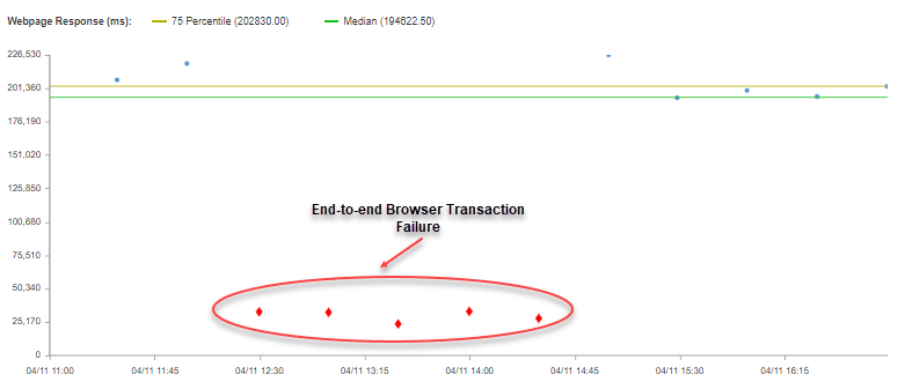
Proactive monitoring is essential
Situations such as these result in negative end-user experience and can have a huge impact on the business as well as the brand image. And it is such incidents that make the case for a proactive monitoring strategy.
Monitoring ecommerce websites does not mean keeping track of uptime on the homepage or product pages. There are different user journeys comprising multi-step navigation flows. Users are doing more than visiting a single page and are following a sequence of pages.
Ensuring that a user can complete every step and action within the user journey is just as important as monitoring individual pages. In the above example, the homepage was not affected, but the search functionality had an issue. This particular functionality is vital to the end-user experience as it makes it easier to find relevant products quickly.
Four pillars define end-user experience – availability, performance, reachability, and reliability. These pillars are not independent of each other; all four are complementary and bring together all critical metrics that ensure end-user performance.
In this specific case, we did have the endpoint “accessible/available” and the response was faster, too. However, the question here is to ask whether the expected content is being returned, which was definitely not the case here.
This is where the power of having the right set of alerting comes into play. In addition to having the conventional endpoint availability alerts, the customer’s API monitor had content validation alerts set up as well, which is how they were able to discover this particular problem.
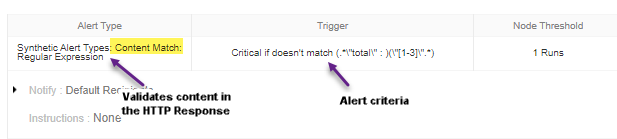
Example of an Advanced Alert
It was Catchpoint’s ability to validate the data being returned and the advanced alerting mechanism that helped the customer detect the issue and work towards the resolution.
Conclusion
APIs have paved the way for seamlessly sharing data between different applications, resulting in powerful integrations coming to existence. These integrations ultimately result in better customer satisfaction and retention, thereby improving the business.
Whether it’s to keep a watch on your own APIs or to check the impact of external services on which you rely, it is necessary to monitor APIs for availability, functionality, accuracy, and performance. Catchpoint API monitoring solution helps you evaluate digital experience based on the API performance, and ensure that the API integration on your site is functional and available to your worldwide users.
Monitoring end-to-end browser transactions provides visibility into features and functionality that are often overlooked. Troubleshooting performance issues or failures becomes easier when there are no blind spots in the data. You can ensure your application is running efficiently, yielding a better digital experience and causing less frustration among your user base.
Learn more by downloading our API monitoring ebook.


